-
UID:317649
-
- 注册时间2020-06-19
- 最后登录2025-08-04
- 在线时间1821小时
-
-
访问TA的空间加好友用道具

|
简介:FRED作为COM组件可以实现与Excel、VB、Matlab等调用来完成庞大的计算任务或画图,本文的目的是通过运行一个案例来实现与Matlab的相互调用,在此我们需要借助脚本来完成,此脚本为视为通用型脚本。 �MKX58y{+ �&3\3wcZ,q 配置:在执行调用之前,我们需要在Matlab命令行窗口输入如下命令: QvlV�jDI�y enableservice('AutomationServer', true) ~�e686L�0j enableservice('AutomationServer') s�l)]yCD|5 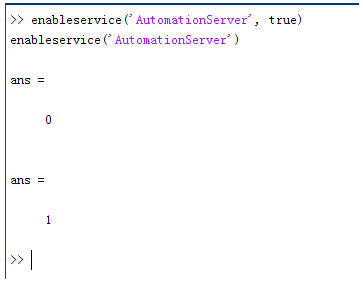 �/lc4oXG�8 结果输出为1,这种操作方式保证了当前的Matlab实体可以用于通信。 {O4&�HW��% D@m�3bsMwe 在winwrp界面,为增加和使用Matlab类型的目录库,我们需要如下步骤: U�T�O�$L|K 1. 在FRED脚本编辑界面找到参考. jPs{��Mr�< 2. 找到Matlab Automation Server Type Library S)�`��@)sr 3. 将名字改为MLAPP |�W5lhx0U C-&s$5MzGb 5a�:Y�z�Q4 在Matlab里面有两种常用的数据发送选项PutWorkspaceData 及PutFullMatrix,PutWorkspaceData适用于存储一般的数据在工作区,并赋予其为变量,PutFullMatrix试用于复数数据。 O�]�t)`+%q
N,&b��Bp� �/lc4oXG�8 结果输出为1,这种操作方式保证了当前的Matlab实体可以用于通信。 {O4&�HW��% D@m�3bsMwe 在winwrp界面,为增加和使用Matlab类型的目录库,我们需要如下步骤: U�T�O�$L|K 1. 在FRED脚本编辑界面找到参考. jPs{��Mr�< 2. 找到Matlab Automation Server Type Library S)�`��@)sr 3. 将名字改为MLAPP |�W5lhx0U C-&s$5MzGb 5a�:Y�z�Q4 在Matlab里面有两种常用的数据发送选项PutWorkspaceData 及PutFullMatrix,PutWorkspaceData适用于存储一般的数据在工作区,并赋予其为变量,PutFullMatrix试用于复数数据。 O�]�t)`+%q
N,&b��Bp� 图 编辑/参考 Z OqD.=O�( ;b ���'L2� 现在将脚本代码公布如下,此脚本执行如下几个步骤: lN*"?%<�x> 1. 创建Matlab服务器。 .+5;A�tN�� 2. 移动探测面对于前一聚焦面的位置。 {�]O.?Yru? 3. 在探测面追迹光线 3o#K8�E�L 4. 在探测面计算照度 �Y�0AC�J?| 5. 使用PutWorkspaceData发送照度数据到Matlab &x/Z��{u�t 6. 使用PutFullMatrix发送标量场数据到Matlab中 �cea����e~ 7. 用Matlab画出照度数据 &Zo��+F]3d 8. 在Matlab计算照度平均值 ��;�33SUgX 9. 返回数据到FRED中 zRB L�kr�C g+-^�6�U�G 代码分享: /&5��:�v%L }s.\B�
� � Option Explicit U}�GO*� +� t6~~s
iQI' Sub Main v3cLU7bi?2 VI)�hA
^�S Dim ana As T_ANALYSIS �1{G@'#�(� Dim move As T_OPERATION &H2j3��D�e Dim Matlab As MLApp.MLApp f�2k~�(@!h Dim detNode As Long, detSurfNode As Long, anaSurfNode As Long ,t�3�9�~�w Dim raysUsed As Long, nXpx As Long, nYpx As Long ON�L�hQJCb Dim irrad() As Double, imagData() As Double, reals() As Double, imags() As Double Q�fL8@W~e� Dim z As Double, xMin As Double, xMax As Double, yMin As Double, yMax As Double X&A2:A 6\+ Dim meanVal As Variant |wuN`;�gc" 9�+~1�# | Set Matlab = CreateObject("Matlab.Application") wIF)(t�-): b��2~5�LZ� ClearOutputWindow srH.$Y;~� hPt=j{aJ%< 'Find the node numbers for the entities being used. w}
r mYQ detNode = FindFullName("Geometry.Screen") ��sAjN��<P detSurfNode = FindFullName("Geometry.Screen.Surf 1") #_zj5B38�E anaSurfNode = FindFullName("Analysis Surface(s).Analysis 1") sf�sK[c5bm #y�1M1O��g 'Load the properties of the analysis surface being used. Rj-4K@a8#N LoadAnalysis anaSurfNode, ana bs�)�Ro/7} |lh&�l<=(f 'Move the detector custom element to the desired z position. �1:4u]$@�E z = 50 L�t�K,�_j GetOperation detNode,1,move GZ.�KL!,R! move.Type = "Shift" ��1JZhcfG move.val3 = z 3C2�~heO>| SetOperation detNode,1,move |C7=$DgwY Print "New screen position, z = " &z .xtam�� 8@ $"�3c�N�&� 'Update the model and trace rays. \3�O1o�#=( EnableTextPrinting (False) f5�'vjWJ30 Update *?o� �'sTH DeleteRays �ge%��tj O TraceCreateDraw ���3&B- w EnableTextPrinting (True) vh^?M�#��\ +KIFL�u�L� 'Calculate the irradiance for rays on the detector surface. �E-���#C#B raysUsed = Irradiance( detSurfNode, -1, ana, irrad ) "}:SXAZ5�` Print raysUsed & " rays were included in the irradiance calculation. >eX�9�dA3X Ad�RK���)L 'When using real number data to send to MATLAB, it is simplest to use PutWorkspaceData. �B8zc�#0!1 Matlab.PutWorkspaceData("irradiance_pwd","base",irrad) }�q:4Zh'l! P#AS"�)Sj� 'PutFullMatrix is more useful when actually having complex data such as with �'�NDr$Qc3 'scalar wavefield, for example. Note that the scalarfield array in MATLAB ��nsu� RG� 'is a complex valued array. l�@��>@2CB raysUsed = ScalarField ( detSurfNode, -1, ana, reals, imags ) L�o}z�T-�F Matlab.PutFullMatrix("scalarfield","base", reals, imags ) C�%�"aj^�u Print raysUsed & " rays were included in the scalar field calculation." #m3!U�(Og` Bu�4@FIK!C 'Calculate plot characteristics from the T_ANALYSIS structure. This information is used ;V�84Dy�#b 'to customize the plot figure. v �R��!
y# xMin = ana.posX+ana.AcellX*(ana.Amin-0.5) ubl)$jZ�:Q xMax = ana.posX+ana.AcellX*(ana.Amax+0.5) G1wJ�]��ar yMin = ana.posY+ana.BcellY*(ana.Bmin-0.5) �^�[b DE0� yMax = ana.posY+ana.BcellY*(ana.Bmax+0.5) c=p!2jJ1K~ nXpx = ana.Amax-ana.Amin+1 @Z
Dd(xB&� nYpx = ana.Bmax-ana.Bmin+1 ]i���8��t TmJ�XkR�.5 'Plot the data in Matlab with some parameters calculated from the T_ANALYSIS >&Y\g?Z�6G 'structure. Set the axes labels, title, colorbar and plot view. "MyMByo�mQ Matlab.Execute( "figure; surf(linspace("&xMin &","&xMax &","&nXpx &"),linspace("& yMin &"," & yMax & "," & nYpx & "),irradiance_pwd, 'EdgeColor', 'None');" ) {�}�BAQ9|q Matlab.Execute( "xlabel('X Position (" & GetUnits() & ")')" ) : Matlab.Execute( "ylabel('Y Position (" & GetUnits() & ")')" ) : Matlab.Execute( "zLabel( 'Irradiance' )" ) @R�;&P�R#5 Matlab.Execute( "title('Detector Irradiance')" ) �U=[isi+�7 Matlab.Execute( "colorbar" ) }`]Et9�9Q5 Matlab.Execute( "view(2)" ) JG{`t�Tu� Print "" |]b,% ?,U� Print "Matlab figure plotted..." b�
T** y?2 ~�F>'+9?Sn 'Have Matlab calculate and return the mean value. ���vHb^@z= Matlab.Execute( "irrad = mean(mean(irradiance_pwd));" ) -a7�BVEFts Matlab.GetWorkspaceData( "irrad", "base", meanVal ) 2�g;Id.i>� Print "The mean irradiance value calculated by Matlab is: " & meanVal �STz�@^�A� EEiWIf&�S, 'Release resources t�<e3EW@>> Set Matlab = Nothing ix�5�<h �} dyB�@q�h~H End Sub >�C`�#4e?} ��,?w��x�W 最后在Matlab画图如下: 54oJ�MW��9 8qoA�5fW>� 并在工作区保存了数据: �r"dR}S.Uf �X=Jt4 h�9 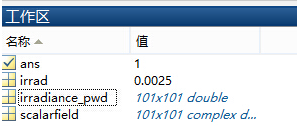 `k(�m�2k�? `k(�m�2k�?
o�t�Q
G�6� 与FRED中计算的照度图对比: o 80x@ &A: a�Ts9�l�r: 例: xsU3c0wbr8 N�3w�y][bo 此例系统数据,可按照此数据建立模型 $ SZIJe�"K
�No�s�Od*S 系统数据 GZm�=>�!�T
Jv!�f6*&< cvYKZ����B 光源数据: IH.E�vierJ Type: Laser Beam(Gaussian 00 mode) osl��j���< Beam size: 5; �G�^#?��~ Grid size: 12; 8tz�L.P�^ Sample pts: 100; ]hZk�#rp�} 相干光; }�Gg�n2 �X 波长0.5876微米, �l`a��_�0� 距离原点沿着Z轴负方向25mm。 olK��*uD'` !�(y(6�u# 对于执行代码,如果想保存图片,请在开始之前一定要执行如下代码: f�yx��c4-D enableservice('AutomationServer', true) }s�p�?@C,Z enableservice('AutomationServer') n%!�50E6*:
|