| infotek | 2024-12-03 14:24 |
新书推荐-《多元化光学仿真平台-VirtualLab Fusion中文教程》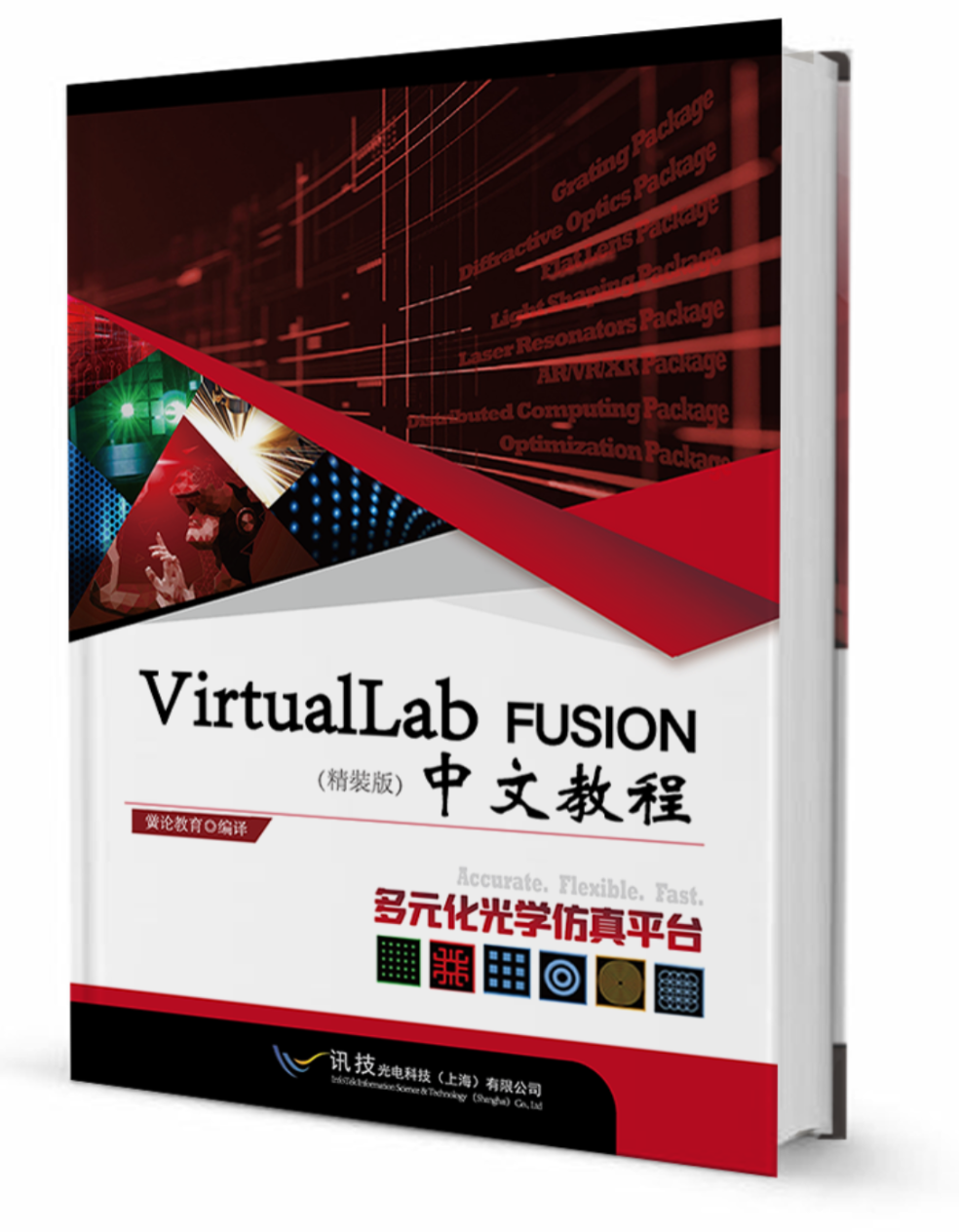 第一章 介绍(Introduction) 20 1 VirtualLab Fusion 套装(VirtualLab Fusion Packages) 20 2 VirtualLab Fusion 与拓展工具(VirtualLab Fusion and External Tools) 20 3 如何使用Manual(How to Use this Manual) 21 第二章 用户界面(User Interface) 21 4 用户界面结构(Structure of User Interface) 21 4.1文档与文档窗口( Documents and Document Windows) 22 4.2 功能区(Ribbon) 25 4.3 停靠标签(Docking Tabs) 31 4.4 状态栏(Status Bar) 32 4.5 通告栏与通知图标(Notifications and Notify Icon) 33 5 通用控制(Common Controls) 34 5.1输入带单位数值控制( Control for Input of Values with Units) 34 5.2输入复数数值控制( Control for Input of Complex Values) 37 5.3 二维矢量输入控制(Control for Input of Two-Dimensional Vectors) 37 5.4 二维数组输入控制(Control for Input of Double Arrays) 37 5.5 单方向定义控制(Control for Defining a Single Direction) 38 5.6 定义固体方向控制(Control for Defining a Solid’s Orientation) 40 5.7 设置文档按钮(Button to Set a Document) 43 5.8 表格(Tables) 44 5.9 输入数据对控制(Control for Input of Data Pairs) 44 5.10 有效性标志(Validity Indicator) 46 5.11 颜色映射(Color Mapping) 46 5.12 定义所使用级次控制(Control for Defining Used Orders) 47 5.13 编程与数据集控制(Control for Programmable and Databased Input) 48 5.14 表面介质顺序预览(Preview for Surface Media Sequences) 48 5.15 3D视图(3D View) 49 5.16 定义一个ABCD矩阵(Defining an ABCD Matrix) 54 6 全局选项对话框(Global Options Dialog) 58 6.1 默认设置>建模概述(Default Settings > Modeling Profile) 59 6.2 默认设置>坐标系(Default Settings > Coordinate Systems) 60 6.3 默认设置>整体视图设置(Default Settings > General View Settings) 61 6.4字体(Default Settings > General View Settings > Font) 61 6.5显示数 (Default Settings > General View Settings >Display of Numbers) 62 6.6 光源代码编辑器 (Default Settings > General View Settings > Source Code Editor) 63 6.7 默认设置>文档窗口(Default Settings > Document Windows) 63 6.8 默认设置>文档窗口>1D视图 (Default Settings > Document Windows > 1D Views) 66 6.9 默认设置>文档窗口>2D视图 Default Settings > Document Windows > 2D Views) 67 6.10 默认设置>文档窗口>3D视图 (Default Settings > Document Windows > 3D Views) 68 6.11 默认设置>文档窗口>剩余文档 (Default Settings > Document Windows > Legacy Documents) 68 6.12 默认设置>采样对话框(Default Settings > Sampling Dialog) 69 6.13 性能(Performance) 69 6.14 性能>RAM消耗(Performance > RAM Consumption) 70 6.15 性能>多核(Performance > Multi-Core) 71 6.16 可选对话框(Optional Dialogs) 71 6.17 文件处理(File Handling) 72 6.18 经典场追迹(Classic Field Tracing) 72 7 编程(Programming) 73 7.1 光源代码编辑控制器(Source Code Editor Control) 74 7.2 模块视图(Module View) 76 7.3 使用Snippets光源代码编辑器(Source Code Editor for Snippets) 78 7.4 最终用户编程项目(Programmable Items for End Users) 84 8. 分布式计算(Distributed Computing) 85 8.1 服务器工具(Server Tools) 86 8.2 客户端(Clients) 88 9 命令行参数(Command Line Arguments) 90 10 授权信息对话框(License Information Dialog) 92 第三章 结果文档(Result Documents) 94 11 基本概念(Basic Concepts) 94 11.1 场量(Field Quantity) 94 11.2 数值缩放(Value Scaling) 95 11.3 标记与选取(Markers and Selections) 101 11.4 区域(Zoom) 109 11.5 纵横比(Aspect Ratio) 110 11.6 复制到剪贴板(Copy View to Clipboard) 111 11.7图形附加( Graphics Add-Ons) 112 11.8 抑制数值相位影响(Suppressing Numerical Phase Artifacts) 115 12 谐波场和谐波场设置(Harmonic Fields and Harmonic Fields Sets) 116 12.1 谐波场数据(Harmonic Field Data) 116 13 数据阵列(Data Arrays) 122 13.1 数据阵列类型(Types of Data Arrays) 124 13.2 插值方法(Interpolation Methods) 125 13.3 外推模式(Extrapolation) 127 13.4 数据阵列输入(Import of Data Arrays) 127 13.5 数据阵列视图(Data Array View) 127 14 多色场设置视图(Chromatic Fields Set View) 145 14.1 波长选择(Wavelength Selection) 145 14.2 颜色模式(Color Mode) 146 14.3 最大亮度(Maximum Lightness) 146 14.4 工具栏(Toolbar (For the Preview in the Light Sources Catalog)) 148 15 脉冲与光场组件(Pulse and Field Component) 148 16 对象组合(Set of Objects) 150 16.1 区域视图与对象选择 (The View Area and Switching Between Objects) 150 17 光线分部视图(Ray Distribution View) 151 17.1 3D视图(3D View) 151 17.2 2D视图(2D View) 154 17.3 模式选择(Mode Selection) 158 17.4 光线着色(Coloring Rays) 158 18 级次集合视图(Order Collection View) 159 19 衍射级次图表(Diffraction Orders Diagrams) 160 19.1 选择展示的衍射级次(Select Diffraction Orders to Show) 161 20 动画试图(Animation View) 162 20.1 功能区项目(Ribbon Items) 162 20.2 拼接动画(Stitch Animations) 163 20.3 动画选项(Animation Options) 164 21 区域(Regions) 165 21.1 生成2D区域(Generating a 2D Region) 165 21.2 生成1D区域Generating a 1D Region 168 21.3 区域视图(Region View) 169 第四章 操作:数据处理(Manipulations:Processing Data) 170 22 复振幅文档操作(Manipulations of Complex Amplitude Documents) 170 22.1 数组-数组操作(Array - Array Operations) 170 22.2 常数运算(Operations with Constant) 172 22.3 场量操作(Field Quantity Operations) 173 22.4 幅度/实部操作(Amplitude / Real Part Manipulations) 173 22.5 相位操作(Phase Manipulations) 174 22.6 侧向位移(Lateral Displacement) 176 22.7 数组大小操作(Array Size Manipulations) 176 22.8 采样操作(Sampling Manipulations) 178 22.9 选择相关操作(Selection Related Operations) 181 22.10 偏振变化(Polarization Change) 182 22.11 杂项(Miscellaneous) 186 22.12 转换(Conversions) 188 22.13 傅里叶变换(Fourier Transform) 189 23 谐波场操作(Manipulations of Harmonic Fields Sets) 189 23.1 采样操作(Sampling Manipulations) 189 23.2 提取工具(Extraction Tools) 189 23.3 成员谐波场(Accessing the Members of a Harmonic Fields Set) 193 23.4 转换(Conversions) 194 23.5 傅里叶变换(Fourier Transform) 194 24 数据数组操作(Manipulations of Data Arrays) 194 24.1 不同类型的数据数组操作 (Manipulations for Different Types of Data Arrays) 194 24.2 子集处理(Handling of Subsets) 195 24.3 原始数据或复制数据操作 (Manipulate a Data Copy or the Original Data?) 195 24.4 坐标和插值设置(Editing the Coordinate and Interpolation Settings) 195 24.5 子集设置(Editing Subsets) 197 24.6 数组-数组操作(Array-Array Operations) 199 24.7 使用常数操作(Operations with Constant) 201 24.8 场量操作(Field Quantity Operations) 202 24.9 数值缩放(Value Scaling) 203 24.10 相位操作(Phase Manipulations) 203 24.11 横向位移(Lateral Displacement) 204 24.12 数组大小操作(Array Size Manipulations) 204 24.13 采样操作(Sampling Manipulations) 206 24.14 选择区域相关操作(Selection Related Operations) 207 24.15 杂项(Miscellaneous) 210 24.16 设置单数据点(Editing Single Data Points) 211 24.17 转换(Conversions) 212 24.18 傅里叶变换(Fourier Transform) 212 24.19 图形附加(Graphics Add-on) 212 24.20 专家模式(Expert Mode) 212 25 多色谐波场操作(Manipulation of Chromatic Fields Sets) 212 25.1 选择相关操作(Selection Related Operations) 212 25.2 转换(Conversions) 213 25.3 图形附加(Graphics Add-on) 213 25.4 专家模式(Expert Mode) 213 26 脉冲和光场元件操作(Manipulations of Pulse and Field Components) 213 26.1 数组大小操作(Array Size Manipulations) 213 26.2 转换(Conversions) 213 26.3 傅里叶变换(Fourier Transform) 213 26.4 图形附加(Graphics Add-on) 214 27 级次集合操作(Manipulation of Order Collections) 214 27.1 选择相关操作(Selection Related Operations) 214 27.2转换( Conversions) 214 28 区域操作(Manipulations of Regions) 214 28.1 编辑区域(Edit Regions) 214 28.2 选择相关操作(Selection Related Operations) 214 28.3 转换(Conversions) 214 29 数据数组操作(Manipulation of Sets of Data Arrays) 215 29.1 选择相关操作(Selection Related Operations) 215 29.2 转换(Conversions) 215 29.3 图形附加(Graphics Add-on) 215 30 转换(Conversions) 215 30.1 复振幅文档转换(Conversions for Complex Amplitude Documents) 215 30.2 谐波场集转换(Conversions for Harmonic Fields Sets) 216 30.3 数据数组转换(Conversions for Data Arrays) 217 30.4 多色场转换(Conversion for Chromatic Fields Sets) 221 30.5 脉冲和场组件转换(Conversions for Pulse and Field Components) 221 30.6 级次集转换(Conversion for Order Collections) 221 30.7 区域转换(Conversion for Regions) 222 30.8 数据数组集转换(Conversions for Sets of Data Arrays) 222 31 傅里叶变换(Fourier Transforms) 223 31.1 傅里叶变换(空间域)(Fourier Transform (Space)) 223 31.2 傅里叶变换(瞬时)(Fourier Transform (Temporal)) 224 32 图形附加(Graphics Add-Ons) 225 32.1 添加区域(Add Region) 225 32.2 添加点云(Add Point Cloud) 225 32.3 添加椭圆偏振(Add Polarization Ellipses) 225 32.4 添加列表(Edit List) 226 第五章 分类(Catalogs) 227 33 分类对话框(Catalogs Dialog) 227 33.1 指定名称和类别(Specify Name and Categories) 229 33.2 输出分类文件(Export to Catalog File) 229 33.3 输入分类文件(Import from Catalog File) 230 33.4 输入旧版VirtualLab Fusion 分类 (Import of Catalogs of Older VirtualLab Fusion Versions) 231 33.5 提取介质中存放的材料或膜层(Extraction of Materials stored in Media or Coatings) 232 34 分类的应用(Application of Catalog Entries) 232 34.1 载入和编辑分类(Load and Edit of Catalog Entries) 232 34.2 应用膜层(Application of Coatings) 233 34.3 材料应用(Application of Materials) 234 第六章 新建块:介质,材料,表面,… (Building Blocks:Media, Materials,Surfaces, …) 234 35 光学表面(Optical Surfaces) 235 35.1 光学表面的编辑对话框(Edit Dialog for Optical Surfaces) 236 35.2 表面类型(Surface Types) 244 35.3 表面视图(Surface View) 266 36 光学镀膜(Optical Coatings) 266 36.1 光学镀膜类型(Types of Optical Coatings) 鉴于目录比较长,整本书内容较多,要了解详细目录详情,请扫码加微联系[attachment=130958] |
|
